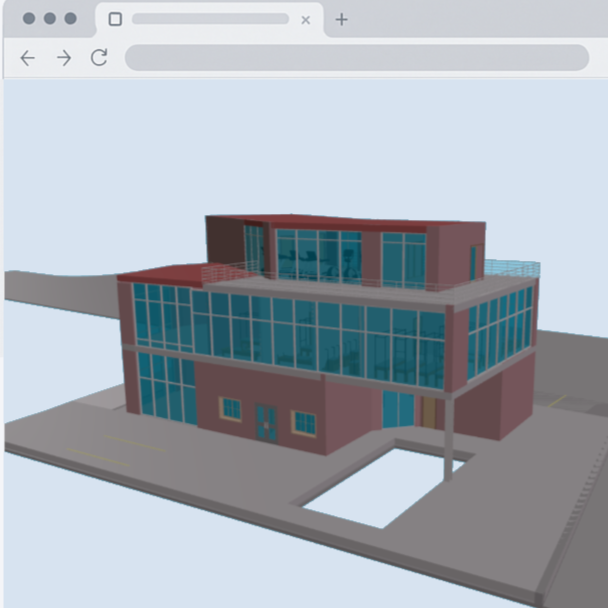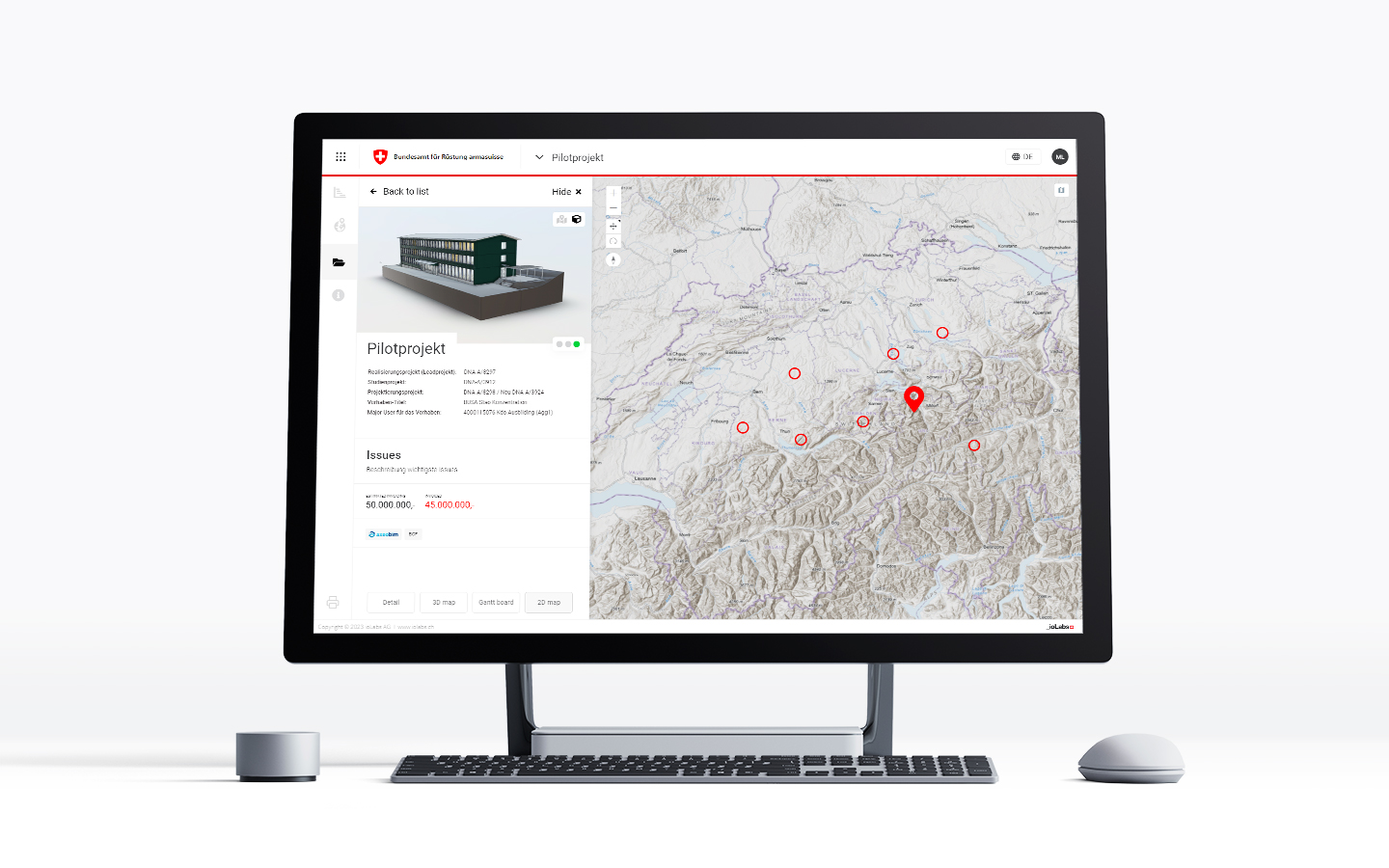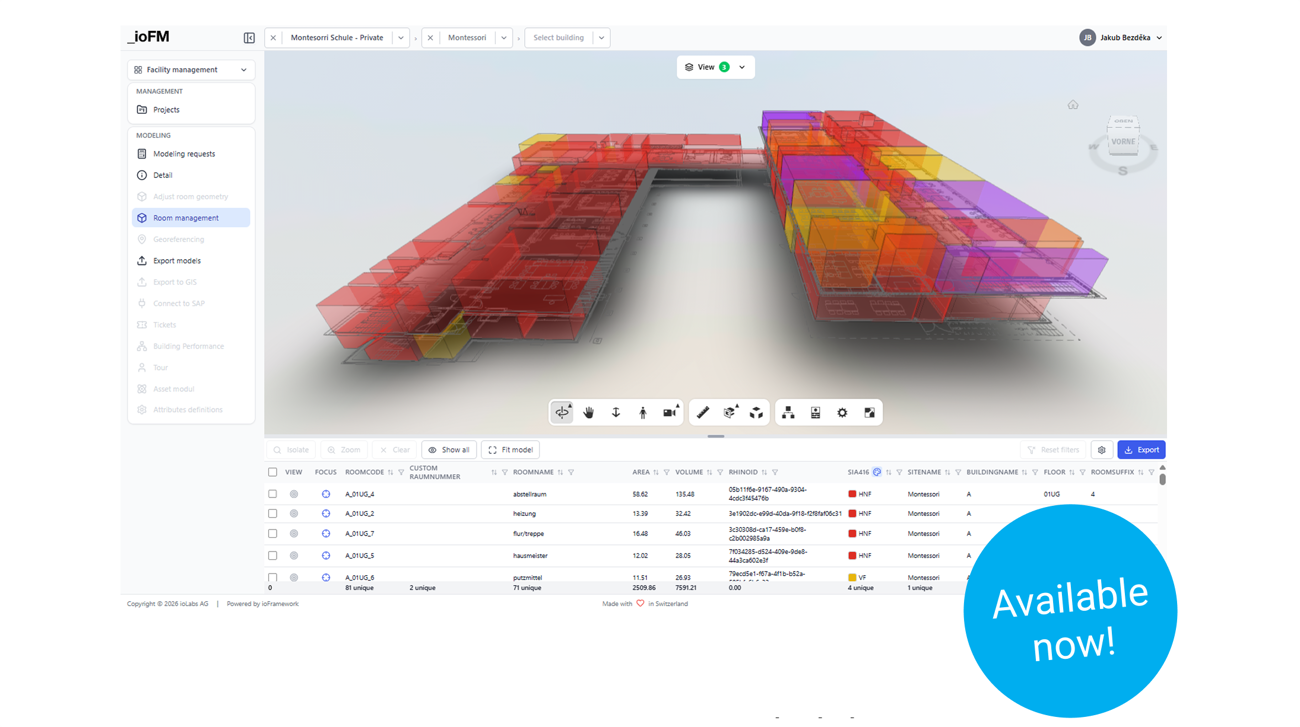In our profession, we’re frequently approached by clients seeking advice on which web viewer to use for their projects. Over time, these inquiries became so common that we decided to compile our insights into a clear overview of the options we trust most.
This article takes a closer look at two viewers we regularly work with: APS Viewer by Autodesk and IFC.js by ThatOpenCompany. We’ve gained extensive hands-on experience with both and have found each to be reliable and effective in different contexts.
While both solutions offer powerful ways to view and interact with BIM models in a browser, they differ significantly in architecture, licensing, and intended use cases. This article offers a balanced comparison to help you choose the right tool for your project.
For clarity and consistency, this article uses the term IFC.js is used throughout this article to refer to the open-source web viewer ecosystem now officially known as That Open Components (or sometimes Open BIM Components). This reflects its original and widely recognized name, even though the project has since been restructured into a modular toolkit.
APS Viewer
The Autodesk Viewer is part of the Autodesk Platform Services (APS) suite. The APS (formerly Forge) Viewer provides robust web-based viewing capabilities for a wide range of Autodesk and industry-standard formats, including Revit, DWG, and IFC. Unlike IFC.js, this viewer relies on cloud-based processing and requires files to be translated into a proprietary viewing format.
IFC.js
That Open Components is a modular open-source ecosystem for viewing IFC models in the browser. It supports web-based visualization using WebGL and runs entirely client-side without the need for cloud services or proprietary backends. This approach emphasizes simplicity, offline availability, and adherence to open standards, making it suitable for developers building lightweight BIM applications or tools based on the IFC format.
Example Demos
Feature Comparison
| Feature |
APS Viewer |
IFC.js |
| License |
Proprietary (via APS) |
Open-source (MIT/MPL-2.0) |
| Supported Formats |
RVT, DWG, IFC, STEP, OBJ, etc. 80+ supported file formats |
IFC |
| Rendering |
Cloud-rendered with viewer stream |
Client-side (WebGL) |
| Hosting |
Autodesk cloud-based |
Fully self-hosted |
| Offline Capability |
No |
Yes |
| Customization |
Rich APIs (JavaScript), but closed source |
Full control through code (open source) |
| Integration |
Tight integration with Autodesk ecosystem (ACC, BIM360, Revit, Fusion) |
Lightweight for IFC workflows |
| Cost |
Included with ACC Document Management subscription (or pay-as-you-go via APS credits for standalone use) |
Free |
| Open Standards |
IFC supported via translation |
Strong IFC-native support |
| Ease of Setup |
Requires API setup, authentication, and translation pipeline |
Simple for web developers |
When to Consider APS Viewer
- You're dealing with a variety of proprietary Autodesk formats (RVT, DWG, etc.)
- You need scalable cloud infrastructure and backend processing
- Your workflows already rely on Autodesk products like ACC, BIM 360, or Revit
- You need advanced capabilities like clash detection, versioning, or markup tools
When to Consider IFC.js
- You’re working with IFC files and prefer open-source tools
- Your app needs to function offline or be embedded in a local environment
- You want to maintain full control over the codebase
- Your project involves openBIM compliance or public-sector transparency
Typical client use case
APS Viewer integration:
SIEMENS FireBIM
SIEMENS Schweiz AG used the APS Viewer for their use case because they needed to interact with Revit model content in a highly advanced way. Currently, there are no other suitable solutions for working with the content of native Revit files, and the app essentially acts as a member of the team. Autodesk Forge Viewer is the perfect match for their needs. The fact that the data is processed in the US does not pose a limitation, and this workflow works perfectly for them.
SIEMENS FireBIM
IFC.js integration:
Armasuisse Multi-CDE Data Management
Armasuisse required an easy, lightweight, on-premise solution. For the Swiss Army, having their data outside of their control or allowing third parties to access its content was not an option. IFC.js provided a smooth and high-performance solution that was also suitable for high-security military projects. Their goal was to visualize the information contained in IFC files and extract metadata programmatically. In this context, IFC.js proved to be the perfect solution.
Multi-CDE Data Management for armasuisse Real Estate
Conclusion
Both APS Viewer and IFC.js offer powerful and mature capabilities for viewing and interacting with BIM models directly in the browser — but they are built on fundamentally different philosophies. Autodesk Viewer represents a feature-rich, cloud-powered solution designed for enterprise-scale workflows and deep integration into the Autodesk ecosystem. In contrast, IFC.js is a fast-evolving open-source framework built for flexibility, transparency, and independence from proprietary systems. Understanding the core differences between these two approaches is essential for choosing the right tool — whether you're building complex CDE platforms, lightweight IFC viewers, or bespoke applications that demand control, scalability, or offline capability.
- APS Viewer excels in enterprise settings where deep integration with the Autodesk ecosystem, format flexibility, and cloud scalability are key.
- IFC.js prioritizes openness, simplicity, and client-side (on-premise) execution — ideal for lightweight apps and IFC-based workflows.
Choosing between them depends largely on your project’s format requirements, infrastructure setup, and development preferences.
Besides APS Viewer and IFC.js, there are several other capable web viewers that can be suitable depending on the specific use case. Tools like xBIM (focused on .NET and openBIM integration), Esri Web Scene Viewer (ideal for GIS and geospatial contexts), or xeoKit (a lightweight, high-performance viewer for complex 3D models) each offer unique capabilities. At ioLabs, we evaluate and apply these technologies based on project needs, balancing performance, openness, and integration potential.
Any questions? Drop us an email.