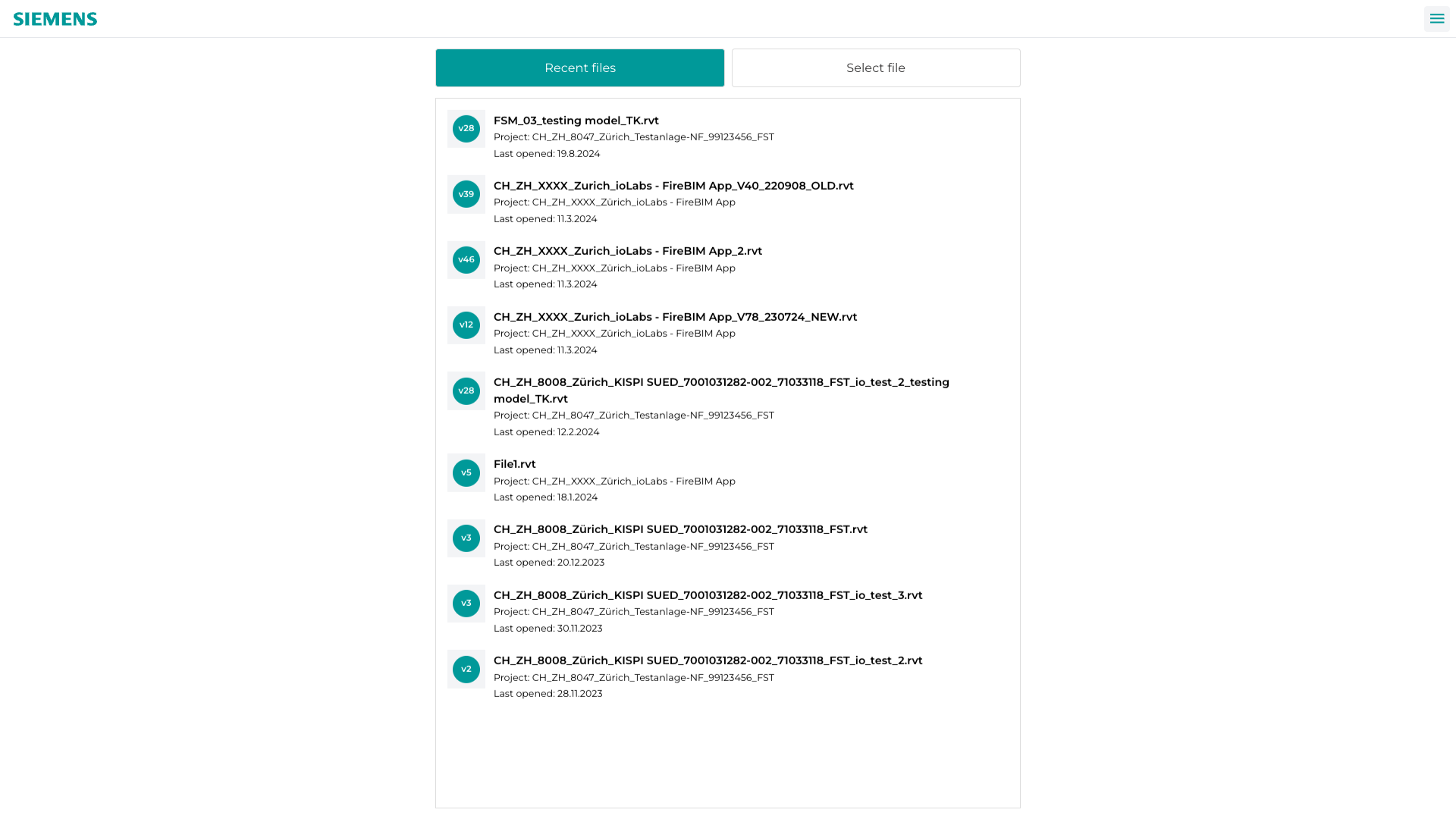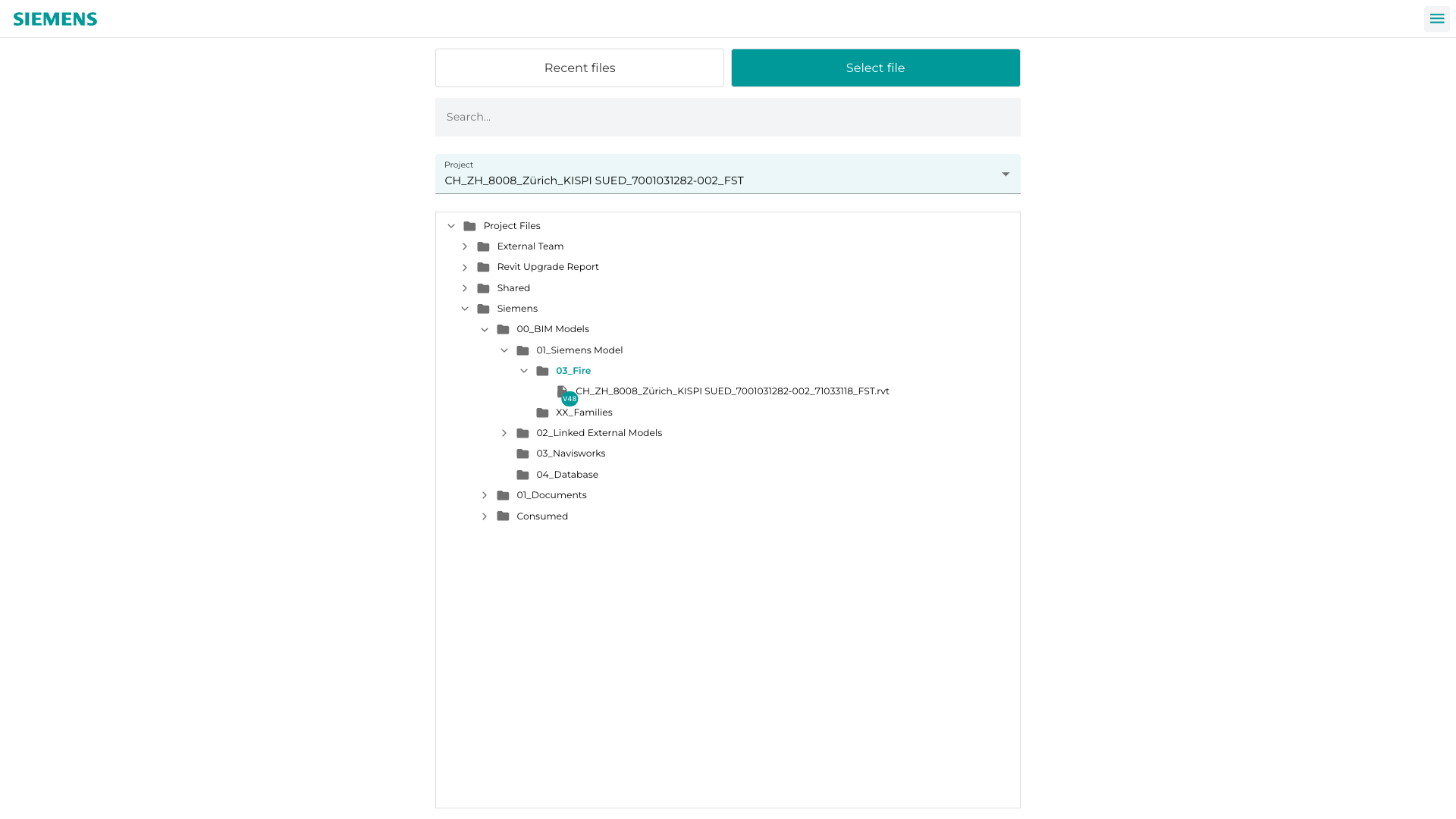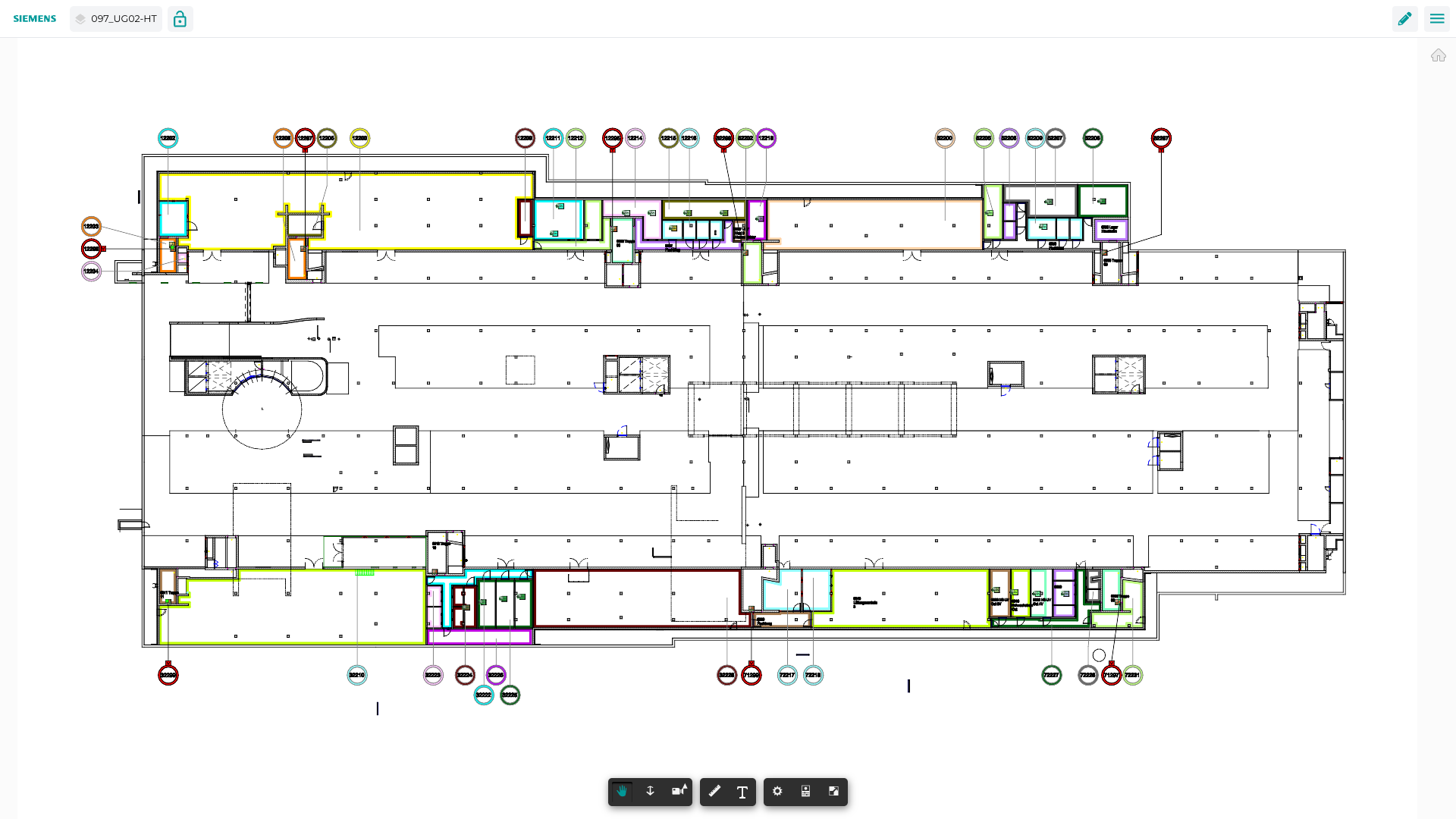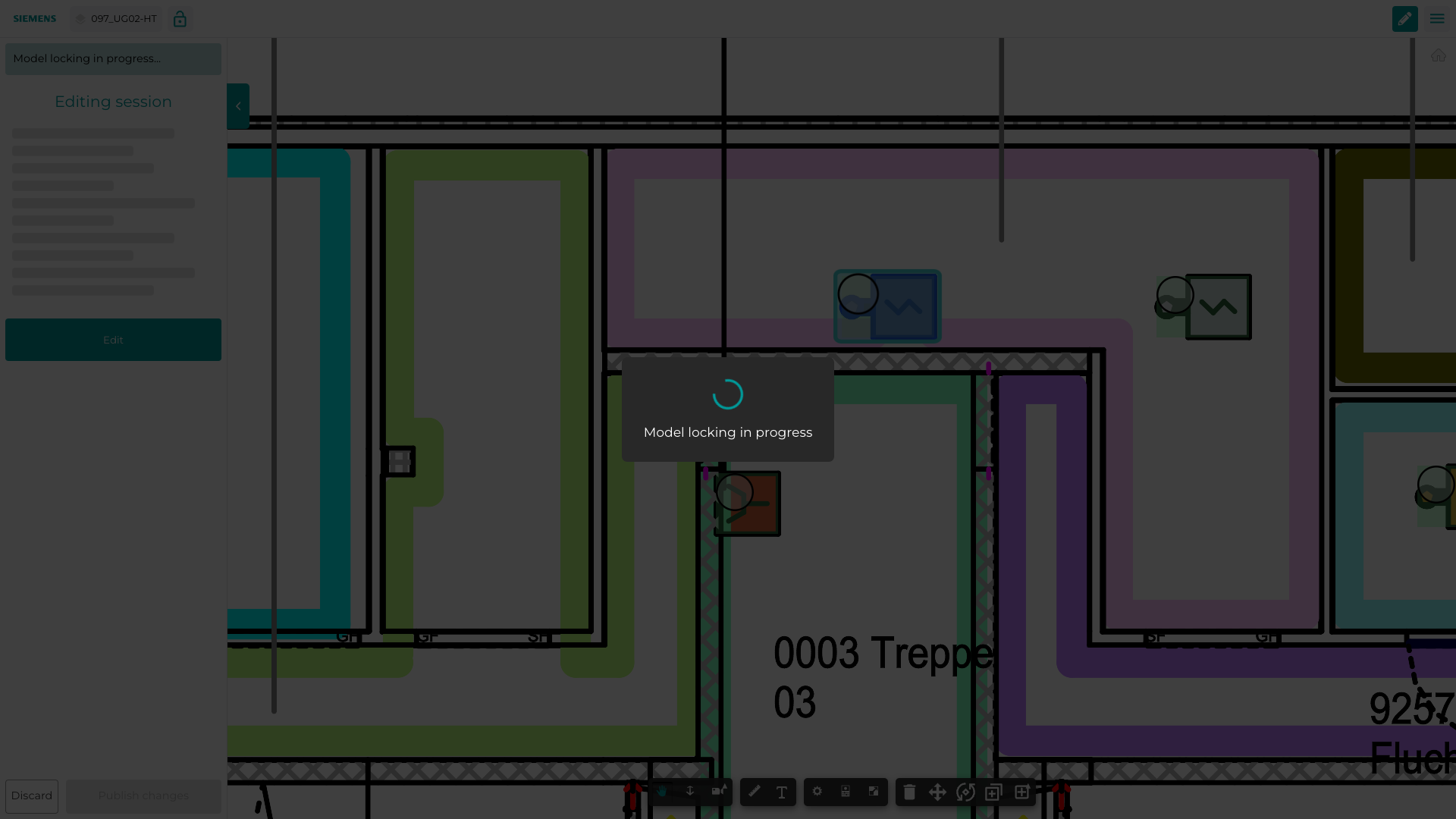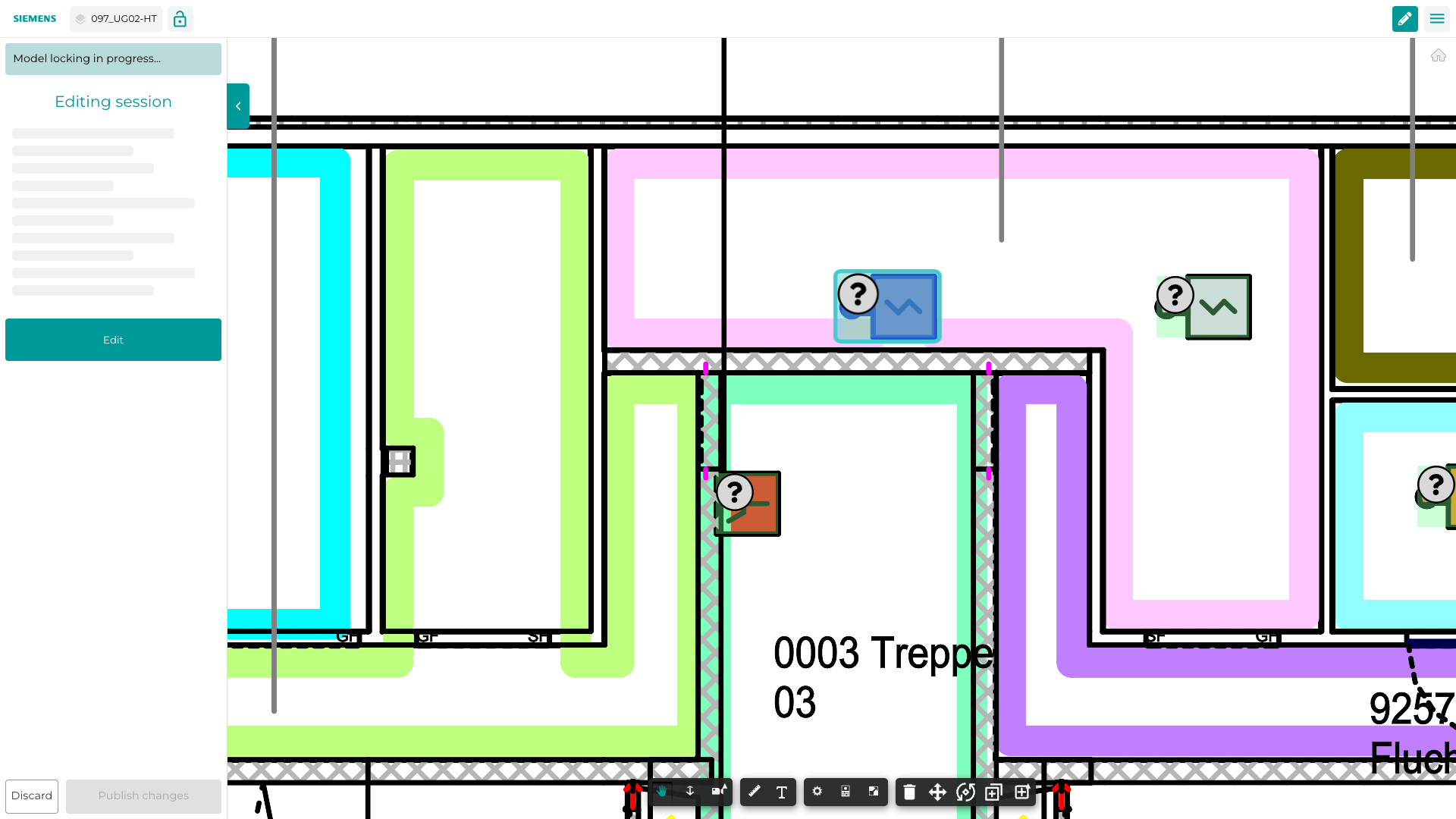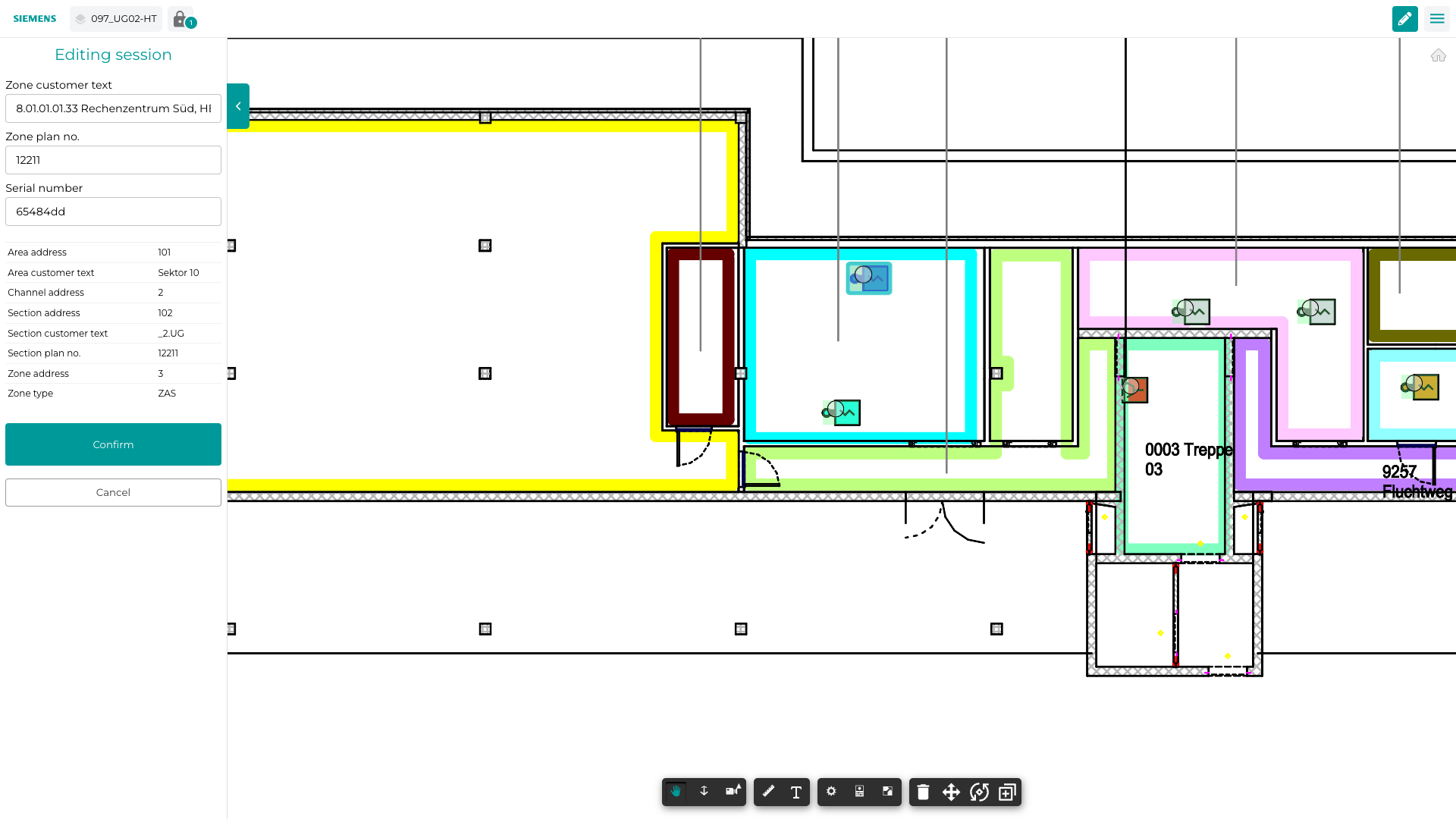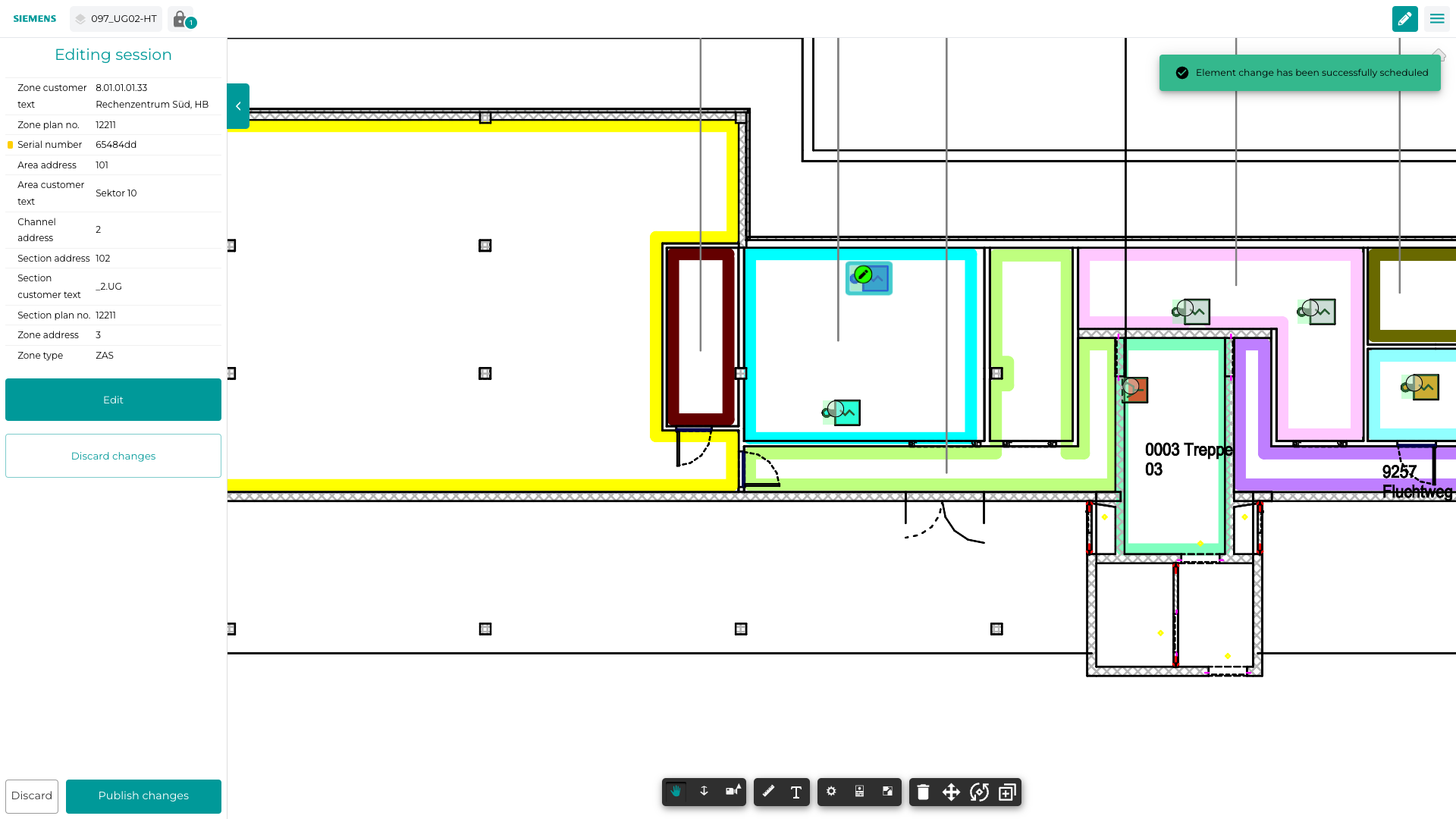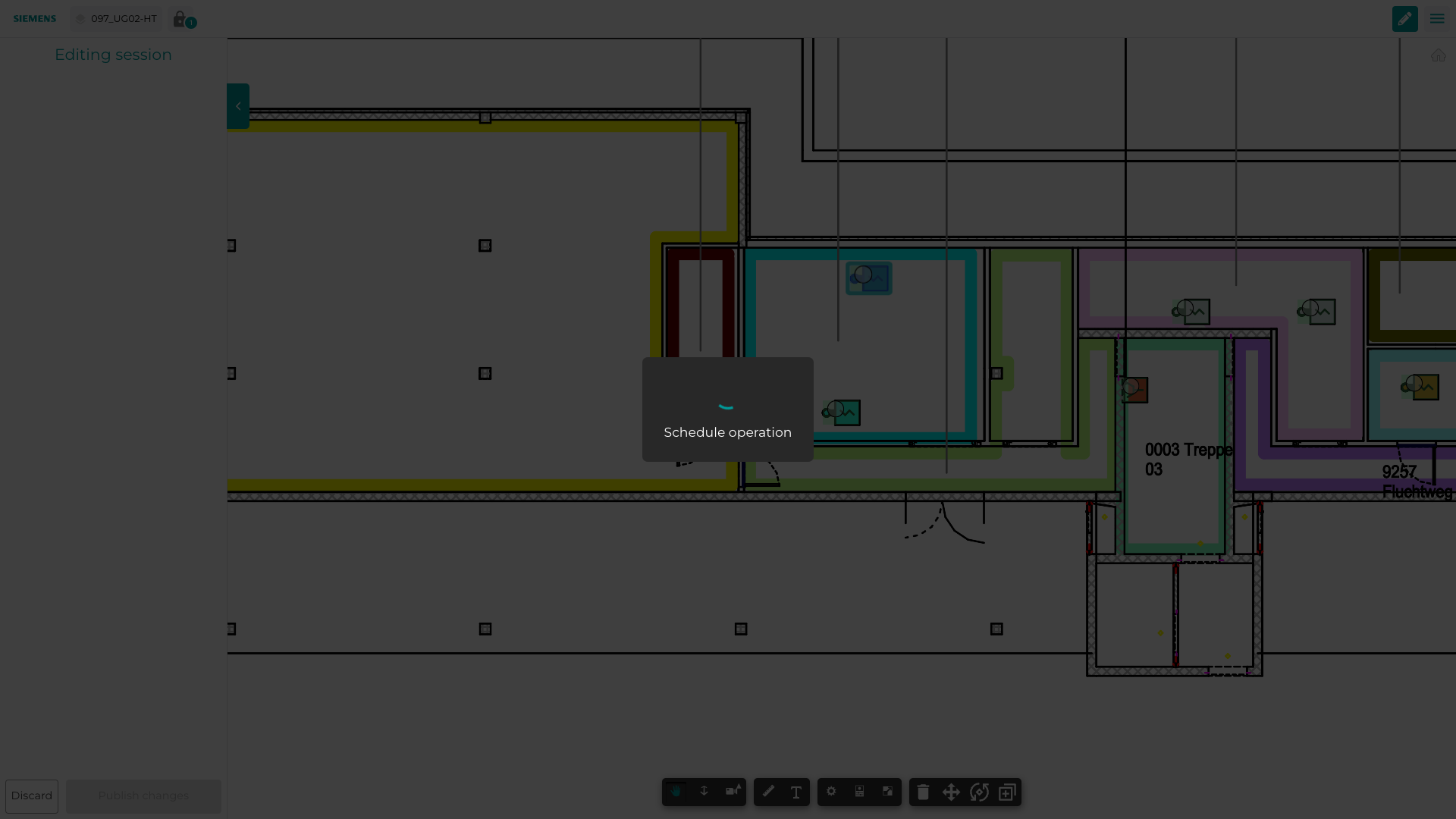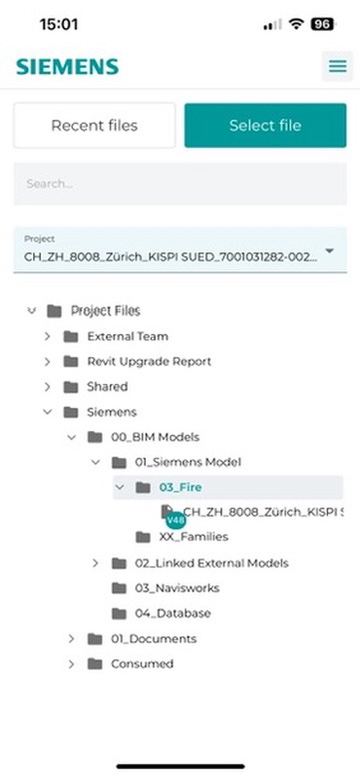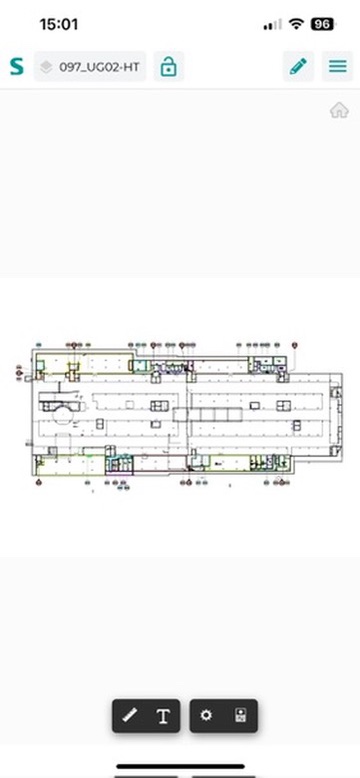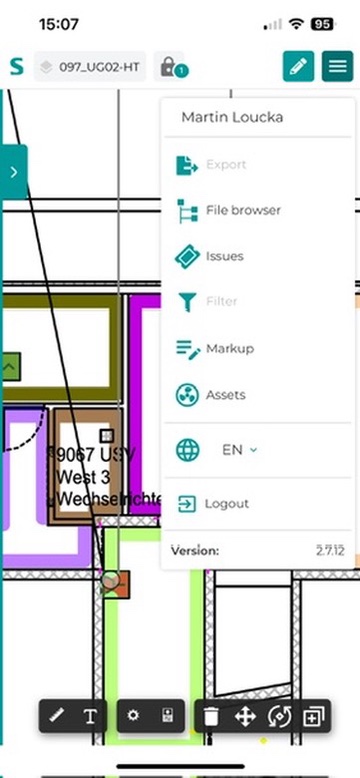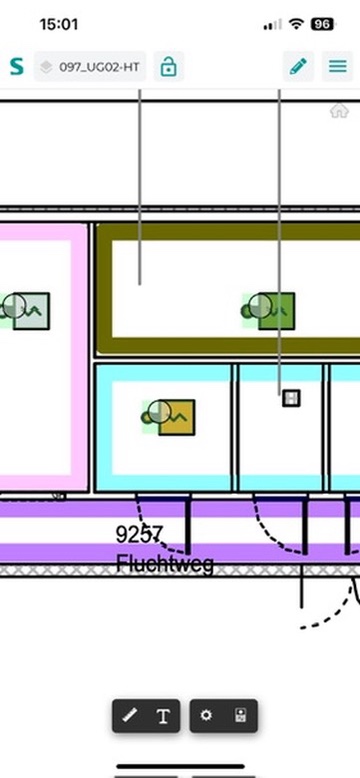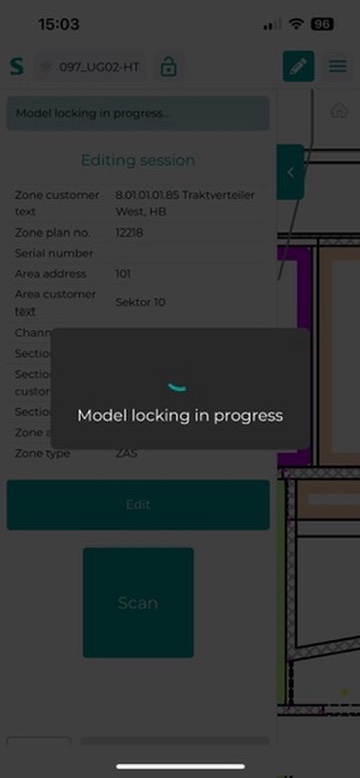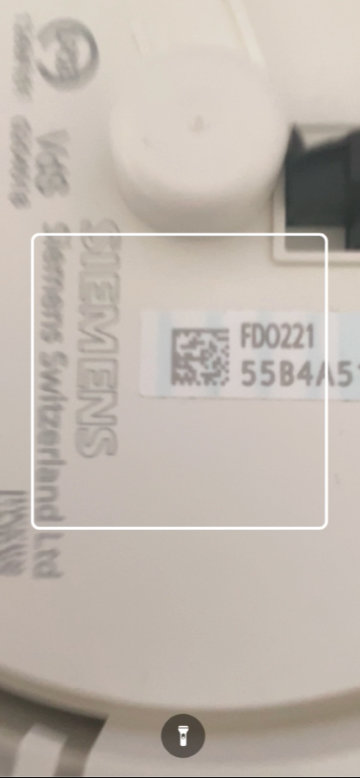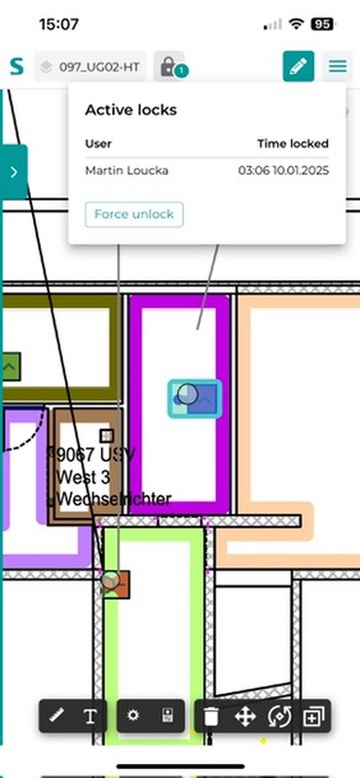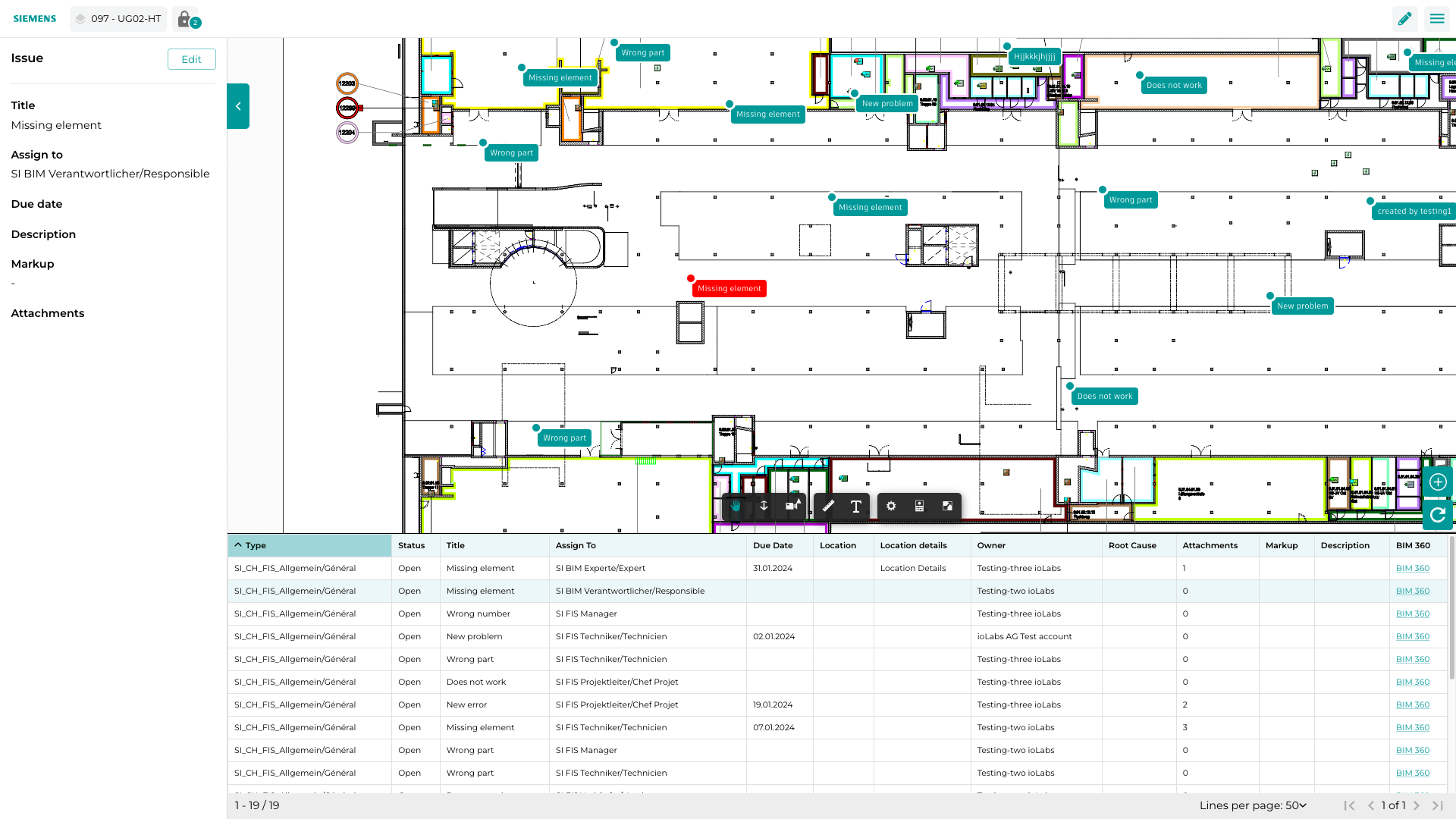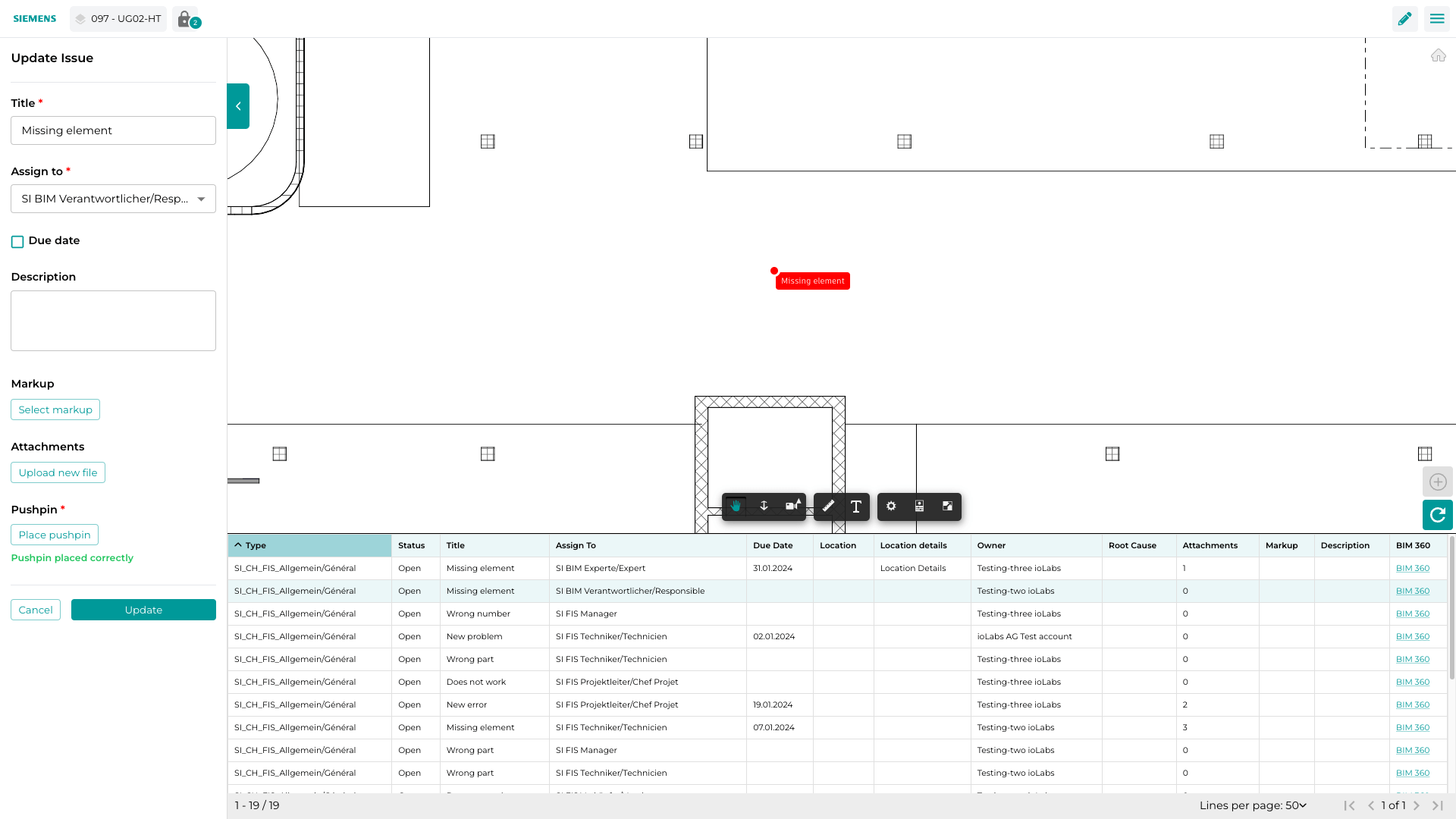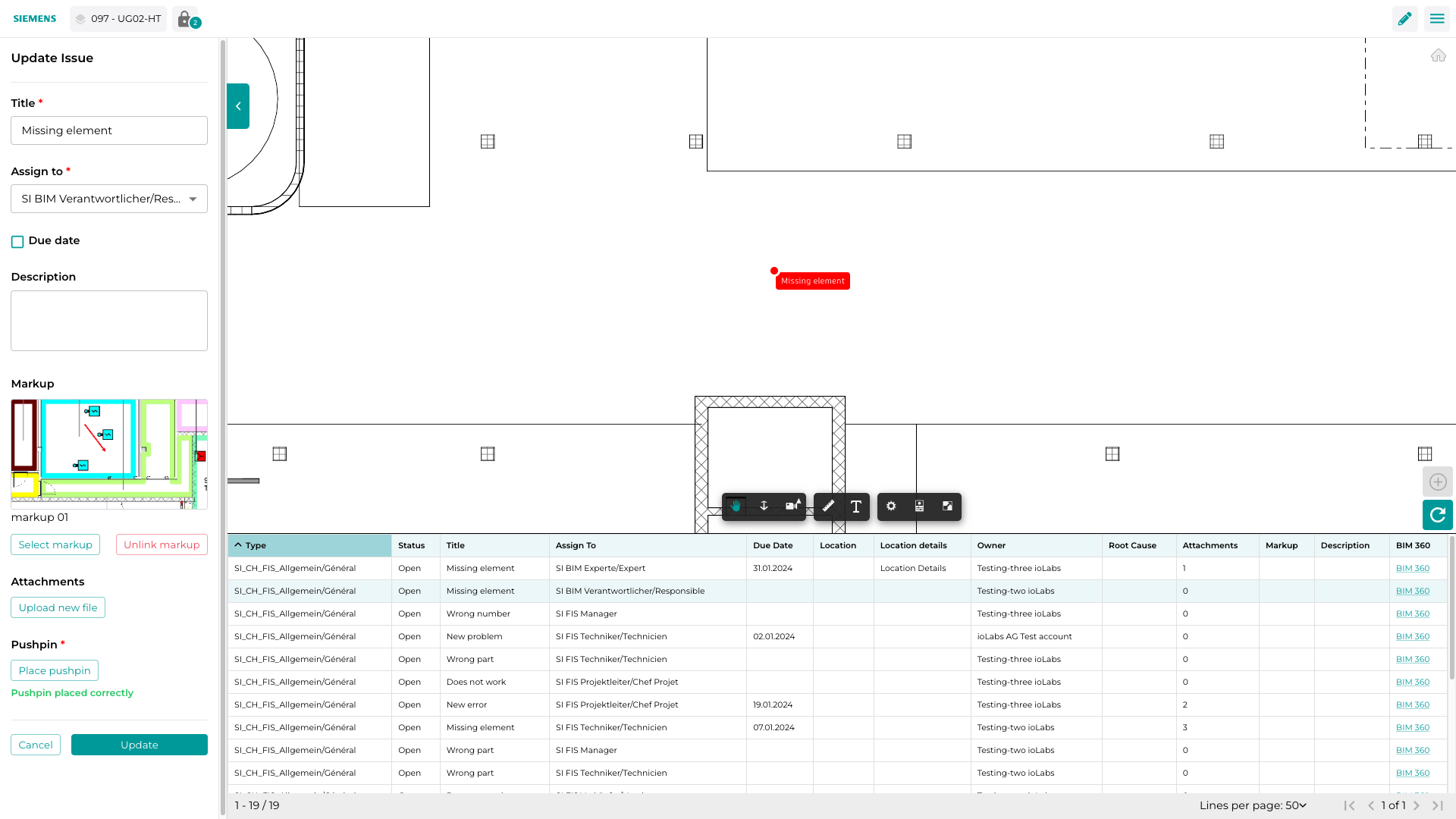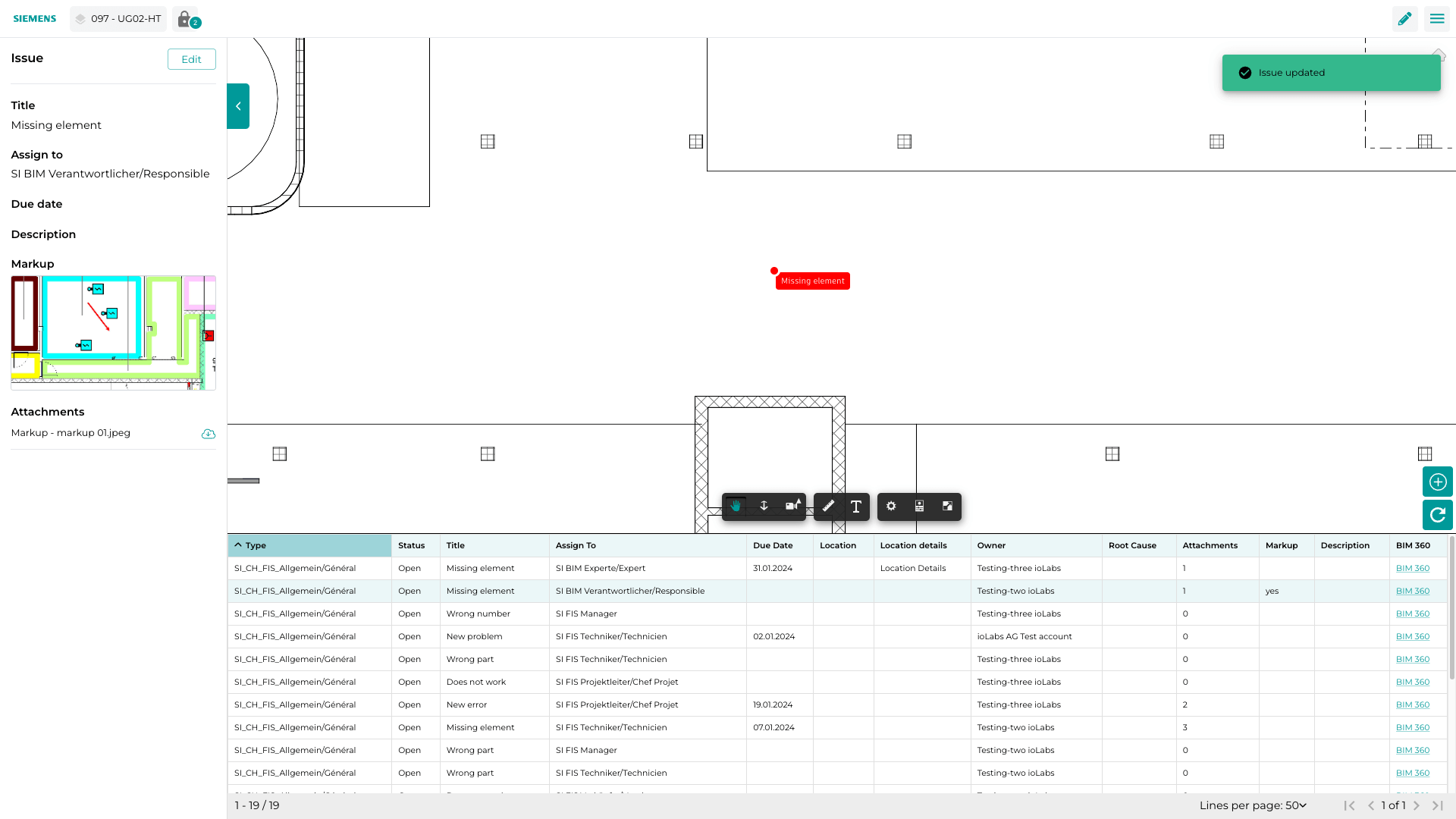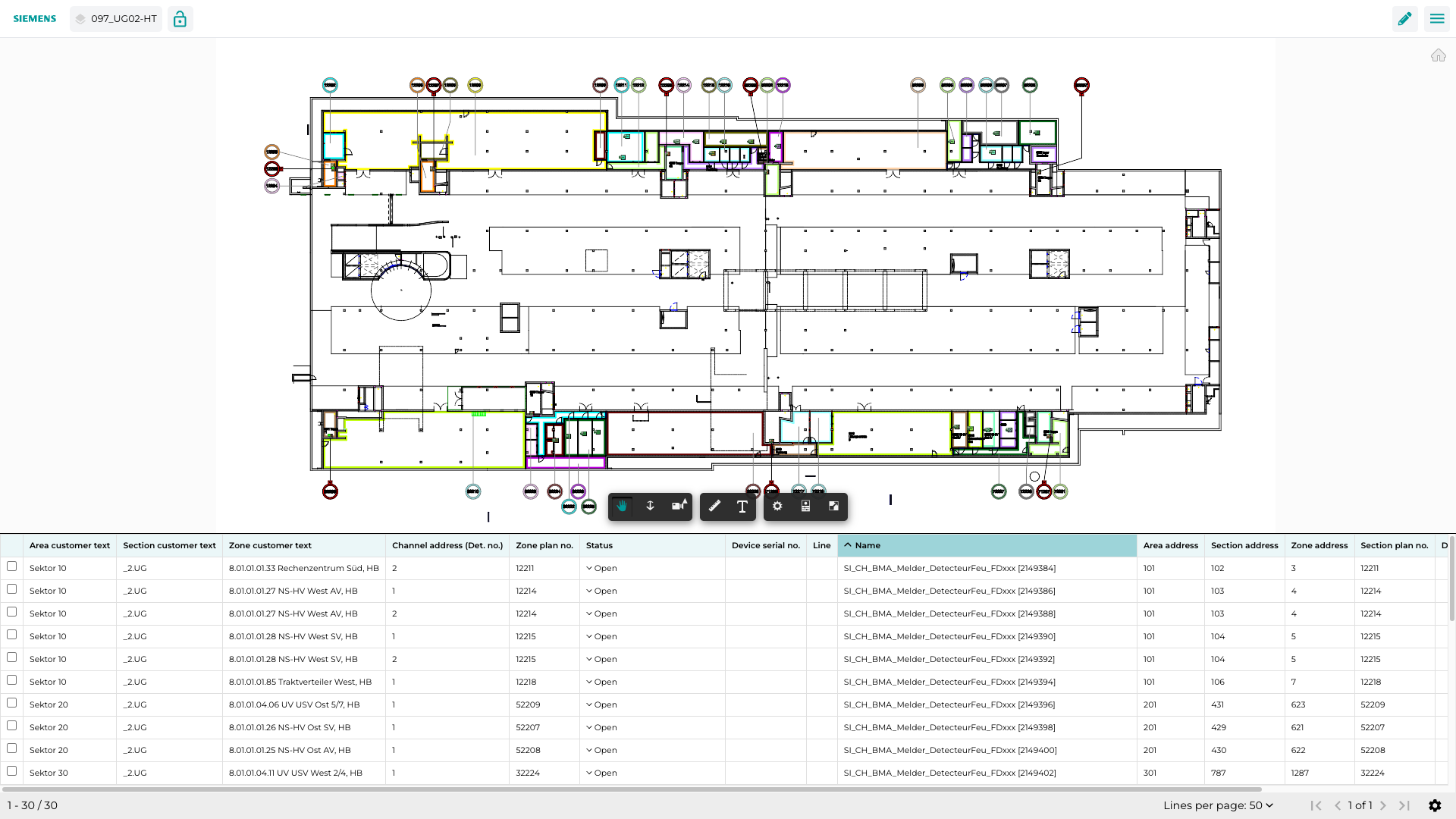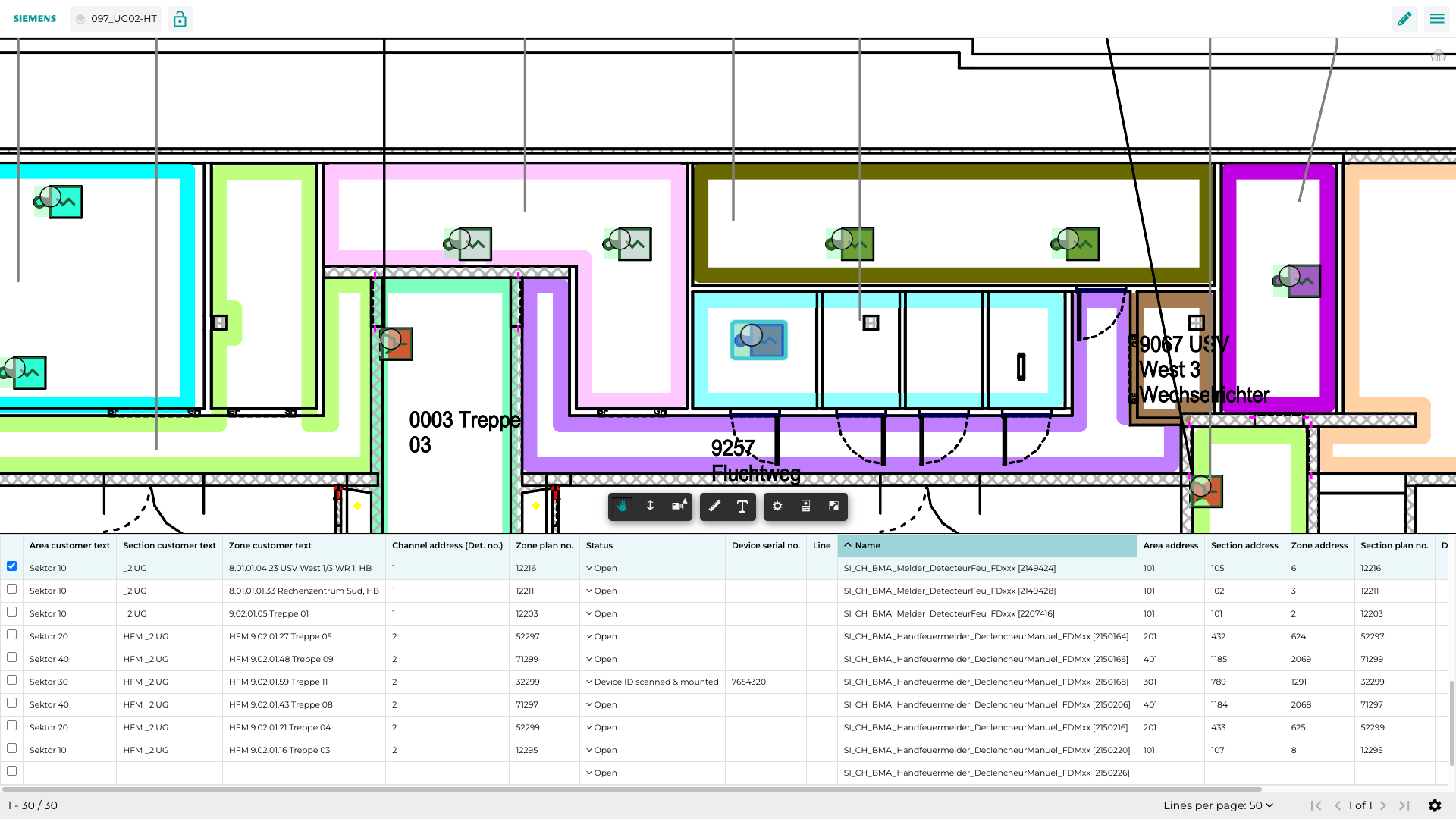Based on SIEMENS' requirements, we developed a fully integrated web and mobile application with the BIM360 platform. The application allows users to select a project and model from BIM360, open it, and assign specific digital smoke detectors (assets) to predefined locations. Each detector has a unique ID (Serial Number) printed on a label, along with a DataMatrix code containing the same ID. In the web application, this ID is entered manually, while in the mobile application (iOS, Android), a dedicated DataMatrix scanner automatically inputs the ID upon scanning.
The app is available in
4
languages
First introduced in
2022
and continuosly developed
Efficiency has increased by
30%
due to our simple click - edit - scan process
The app consists of different modules. The Edit Session module locks the cloud model and ensures all planned changes sync seamlessly to BIM360. The Issues module tracks any problems found at the construction site or in the model. The Assets module offers an intuitive management of all assets in the model at one place. Clicking on any item highlights it in the model, ensuring effortless navigation. With real-time API synchronization, collaboration stays efficient and teams remain in control.
Edit Session - the Main Module
The Edit Session module enables managing assets modifications in the model. It allows users to modify individual assets within the cloud-based model efficiently. Upon entering this module, the model is locked to ensure data consistency and prevent conflicts. A real-time overview displays which users are currently active within the module, allowing for better collaboration and awareness of concurrent modifications. Assets that can be edited—such as smoke detectors—are visually highlighted, ensuring clear identification. Additionally, a visual indicator provides essential information regarding the asset's status, including:
- Whether the Serial Number is filled
- If any errors during synchronization are detected by the asset
- Where other users have scheduled modifications
When a user selects an asset, its complete details appear in a sidebar. Clicking the “Edit” button initiates the asset modification process. Basic properties such as location, plan number or text can be edited, and you can visually position, reposition, clone, and delete them. Additionally, serial numbers can be scanned using DataMatrix. The ability to visually reposition is an added value of this solution. When the user has submitted his changes, the APS Design Automation system processes the updates. The system integrates the modifications into the model, generating a new version, which is subsequently uploaded to BIM360.
Issues Management in the Model
The Issues module provides a structured way to track and manage problems associated with specific assets in the model. All issues are displayed in a comprehensive table, ensuring a clear overview of ongoing concerns. Each issue entry includes a clickable link to its corresponding record in BIM360, allowing users to navigate seamlessly between platforms. The issue table also supports advanced filtering options, enabling users to quickly locate relevant items based on their needs. Every issue is tied to a specific asset, represented by a visual marker (dot) in the model. By clicking on an issue marker, users can open a detailed issue view in the sidebar, providing instant access to relevant information.
Users have the ability to create and modify issues. Any changes made to issues are instantly synchronized with BIM360 via API, ensuring real-time updates and data consistency. Editable issue properties allow you to specify the title, assign a user, set a due date and description, attach markup, upload attachments, and set a pushpin that visually marks the exact location of the issue in the model.
Assets
The Assets module provides a comprehensive overview of all assets within a specific view, which represents the currently visible floor or section of the model. A detailed table lists all assets relevant to the current view, offering a structured overview for easy access and management. Each asset entry includes a clickable link to BIM360, allowing users to quickly navigate to related records. The table also features advanced filtering options, enabling users to refine their search based on various criteria.
Real-Time Asset Editing - Within the table, users can directly modify the Comment and Status fields, with changes being instantly synchronized with BIM360 via API. This ensures seamless updates without requiring additional steps.
Asset Selection and Interaction - Clicking on an asset in the table selects and highlights it within the model, providing an immediate visual reference. If an Edit Session is active, the asset details will also be displayed in the sidebar, allowing users to access additional information and make further modifications as needed.
Markups
With our Markups feature, annotating directly on the model is easy. Draw, write, and highlight critical details effortlessly. Markups can be created, saved, and instantly revisited—always accessible in the sidebar for quick reference. Need precise navigation? Opening a markup automatically zooms and positions the viewer exactly where it was created. Every markup has a title for easy identification and can be linked to a specific issue, ensuring seamless tracking and resolution.
Comissioning
Our Commissioning feature streamlines the entire process of configuring smoke detectors. The app provides a direct and intuitive interface for uploading configurations effortlessly. Simply select the detector that needs to be configured, and let the mobile application handle the rest. Using Bluetooth connectivity, the app syncs with the configuration stick (hardware), transfers the new configuration, and enables quick, contactless setup by placing the stick near the smoke detector. No manual intervention, no complexity—just smooth, efficient commissioning.
Client
SIEMENS Schweiz AG
Credits
ioLabs AG
|
Technology
BIM 360
APS Design automation
ioFramework
Autodesk Forge Viewer
C#
.Net Core
Javascript
Python
|