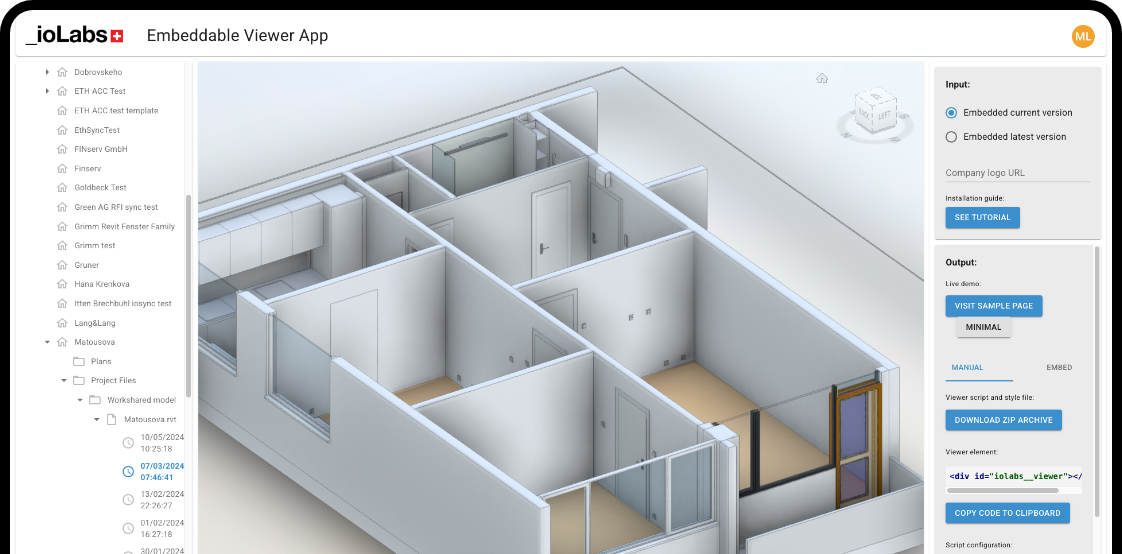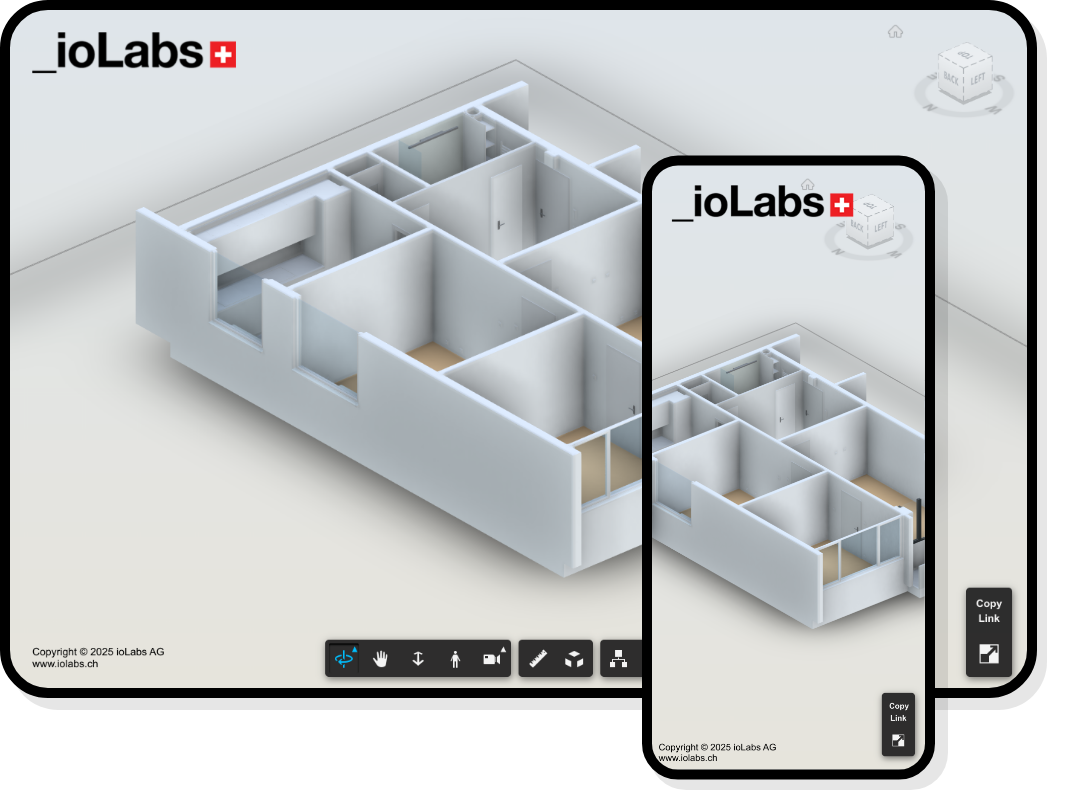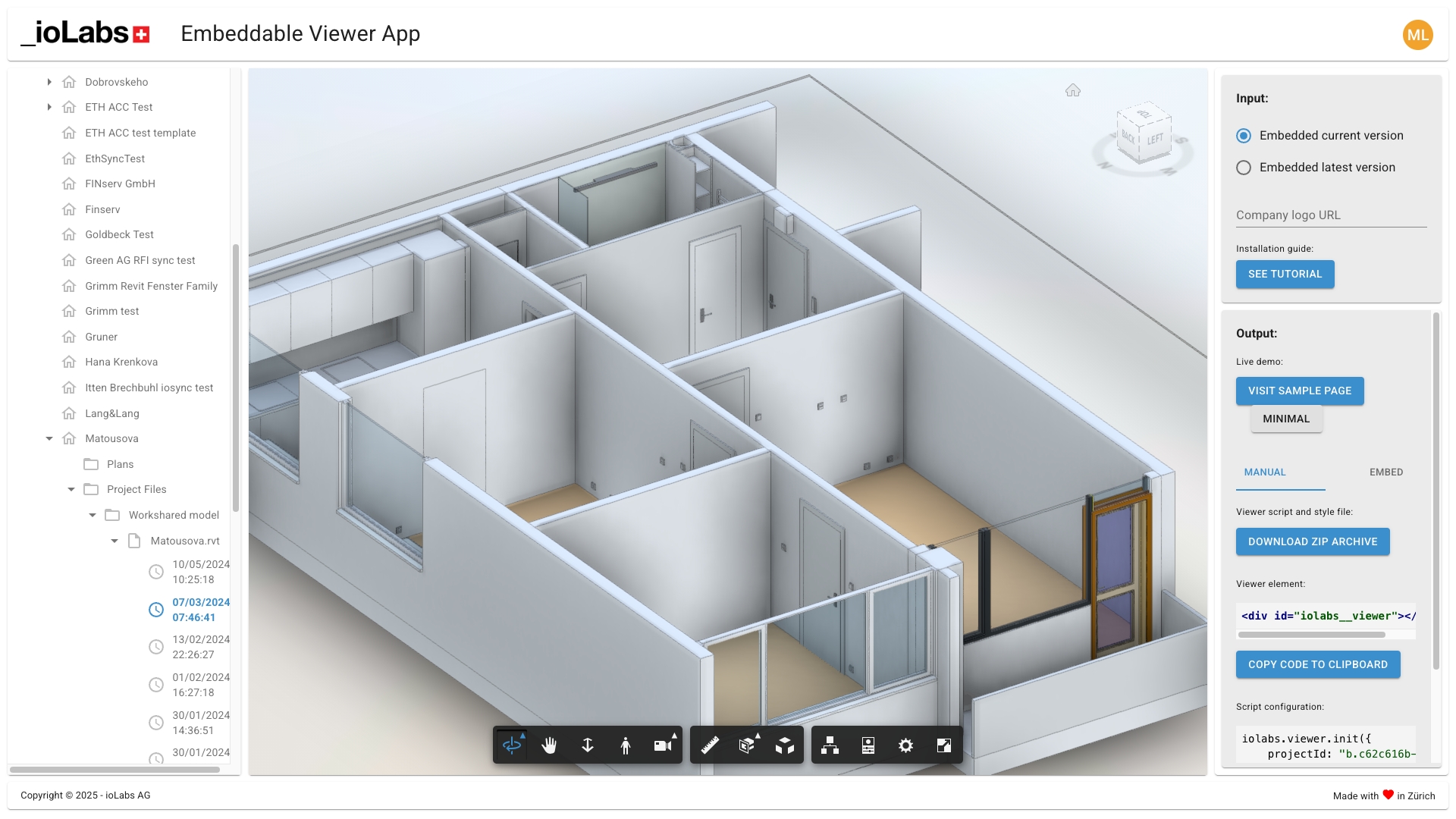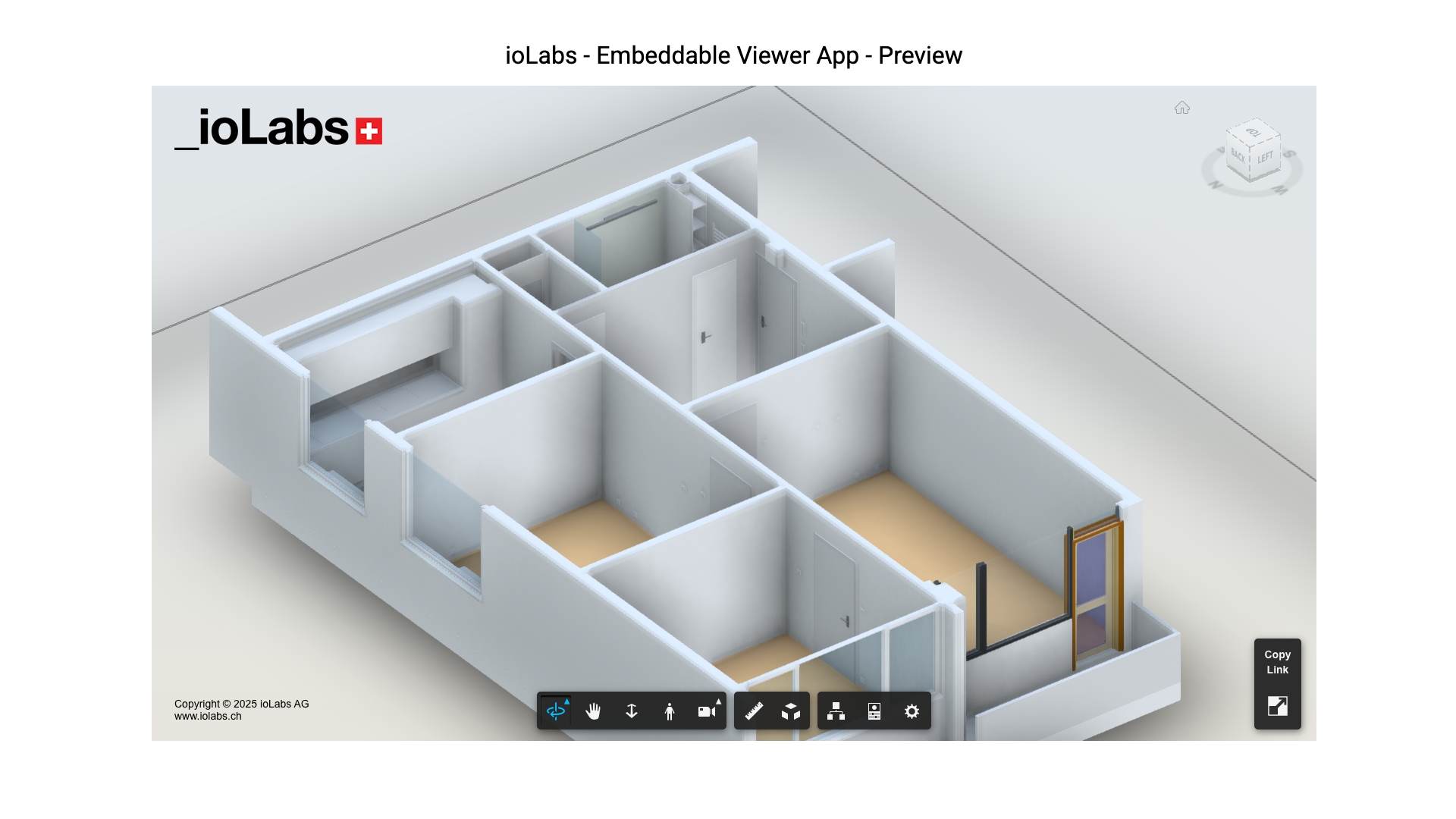Thinking about joining our awesome team?
That's fantastic news! To get started, please send us:
- Your CV
- Your preferred start date
- Your salary expectations
Email everything to jobs@iolabs.ch. We'll reach out with the next steps faster than you can say, "You're hired!"